
- KALI LINUX USB TETHERING INSTALL
- KALI LINUX USB TETHERING DRIVER
- KALI LINUX USB TETHERING MANUAL
- KALI LINUX USB TETHERING WINDOWS 10
It includes network display server software and display device drivers.
KALI LINUX USB TETHERING DRIVER
The Primary Machine runs the spacedesk DRIVER software. Each one of the two machines is running its own kind of spacedesk software:ġ. Ethernet or Wireless) supporting TCP/IP network protocol. These machines must be connected via a Local Area Network (e.g.
KALI LINUX USB TETHERING MANUAL
Manual Uninstall (Troubleshooting Only).Wifi Direct / Wifi Hotspot / Wifi Access Point.Incompatible Display Hook Driver Detected.
KALI LINUX USB TETHERING WINDOWS 10
KALI LINUX USB TETHERING INSTALL

$ VBoxManage guestproperty get "KaliLinux" "/VirtualBox/GuestInfo/Net/0/V4/IP"
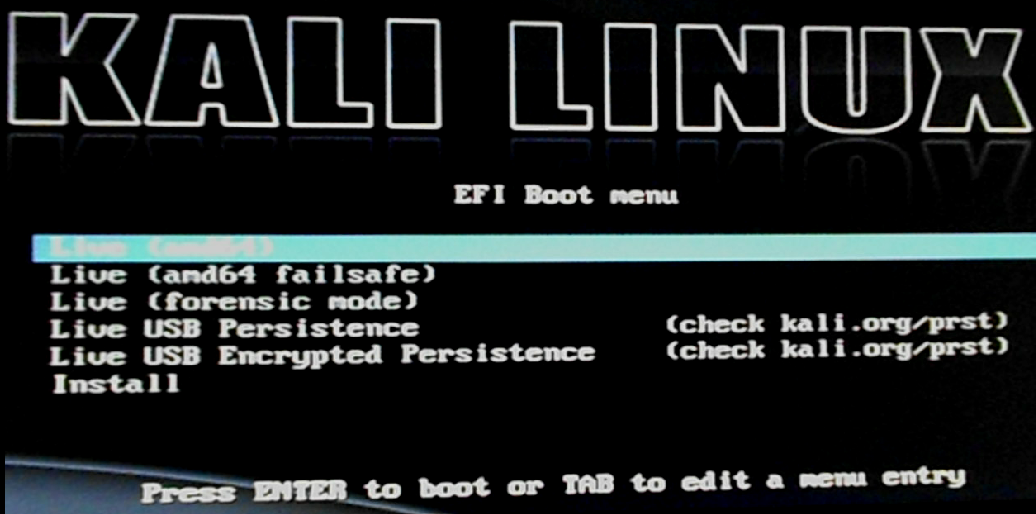

$ VBoxManage startvm -type headless "KaliLinux" The only important point for VM configuration is that the interface is mode “ Bridged Network“. Step 2: start Kali Linux and clone websiteĪs already mentioned, we are now using the Kali Linux VM. For you this can be different! The IPhone is my nameserver 172.20.10.1 ( results of scutil) and no service is listen on port 53 ( results of netstat). My interface is en7 and my local IP is 172.20.10.2.

# show system DNS configuration (optional) But this will give you a better understanding of your system. Most of the following commands in the first step are optional, only your own IP is important. Finally there is a Kali Linux VM and SSH access is configured in it. On the IPhone the Hotspot ( USB tethering) is enabled. Via cable ( USB-C to Lightning) my MacBook and my IPhone are connected. Turn the macOS into wifi hotspot with fake DNS. Note: The installation and configuration of Kali Linux VM ( inside VirtualBox) is not part of this tutorial. For the additionally software only an Internet access is is required. The device already has everything that is necessary in terms of hardware. With just a few steps it is possible to convert the MacBook into an evil access point.


 0 kommentar(er)
0 kommentar(er)
